Motor (Part 1)
The motor blocks make only 1 motor to move.
(In my case, I connect Motor A)
The motor blocks make only 1 motor to move.
(In my case, I connect Motor A)

We are using medium motor. Motor connected to Port A
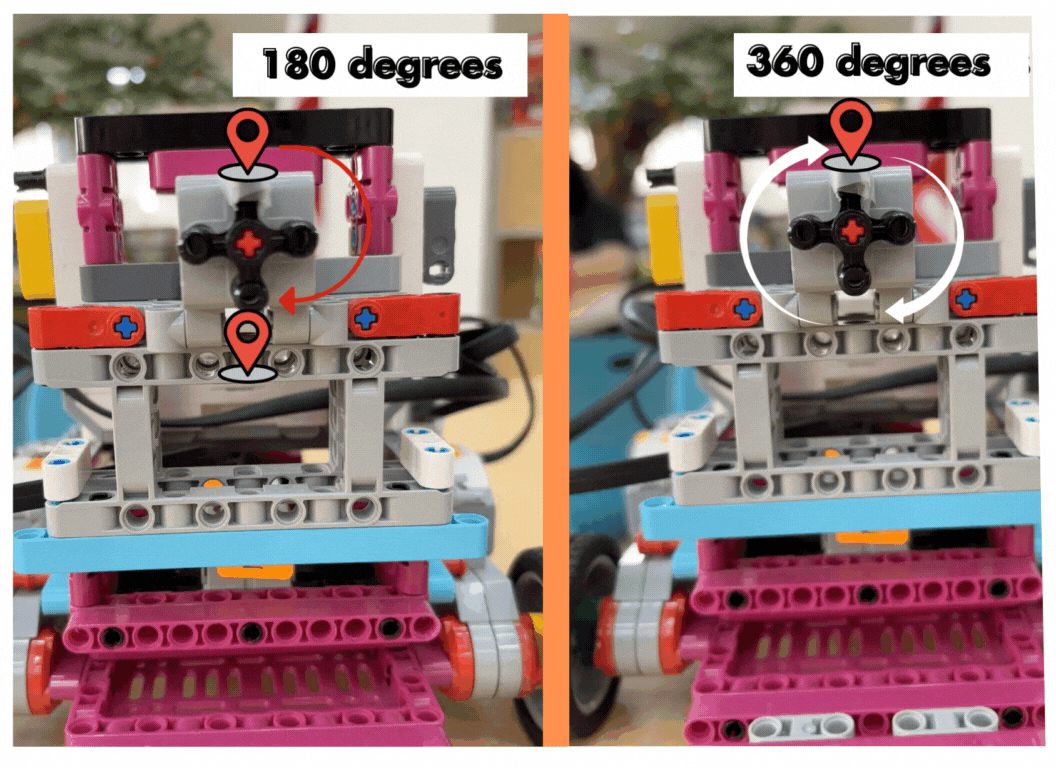

The 2 codes beside each other are the same. They do the same thing.
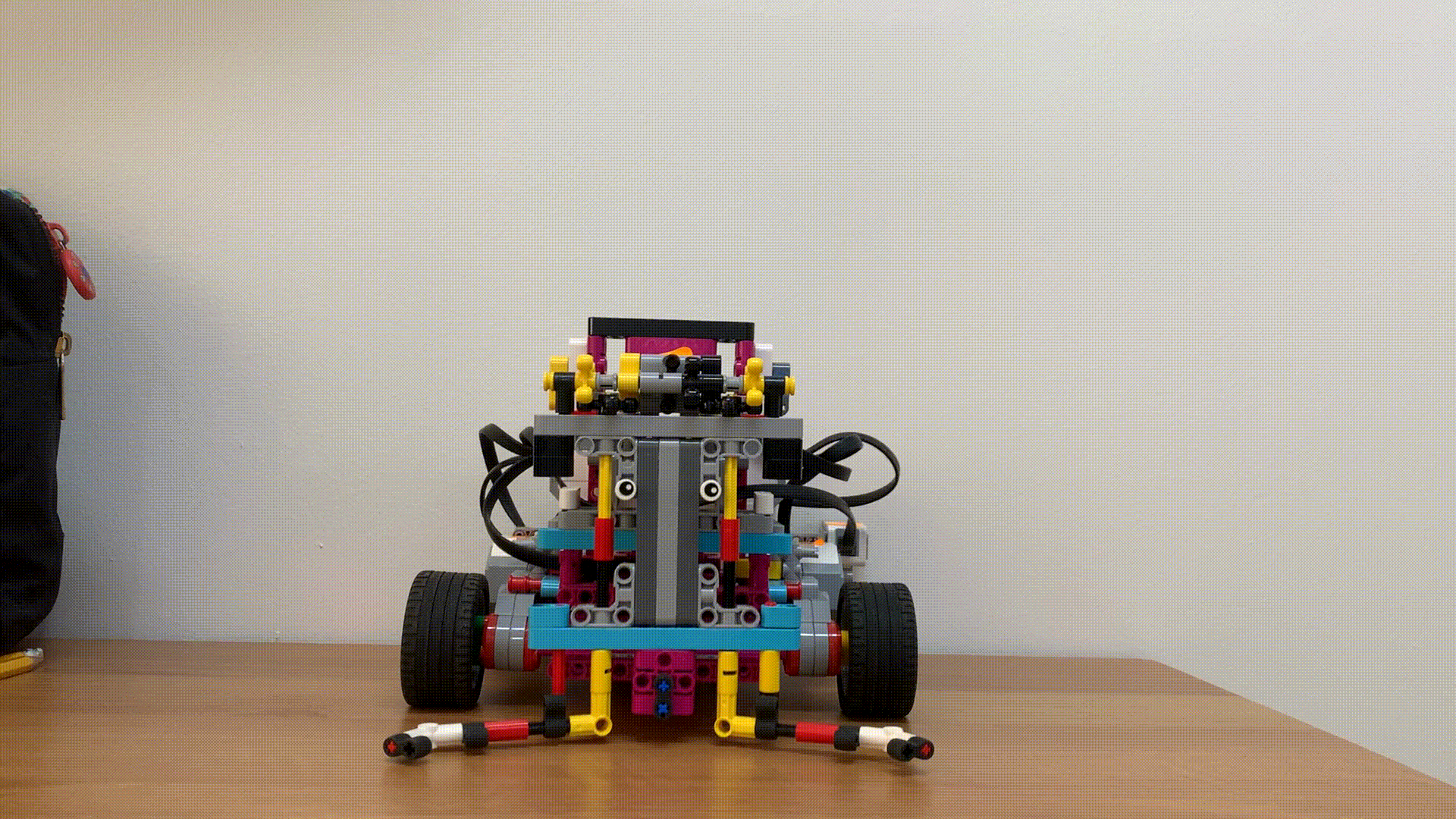

Or it can also be:

Motor A moves 300 degrees clockwise(up) at the speed of 75
Notice how fast the motor move upward.
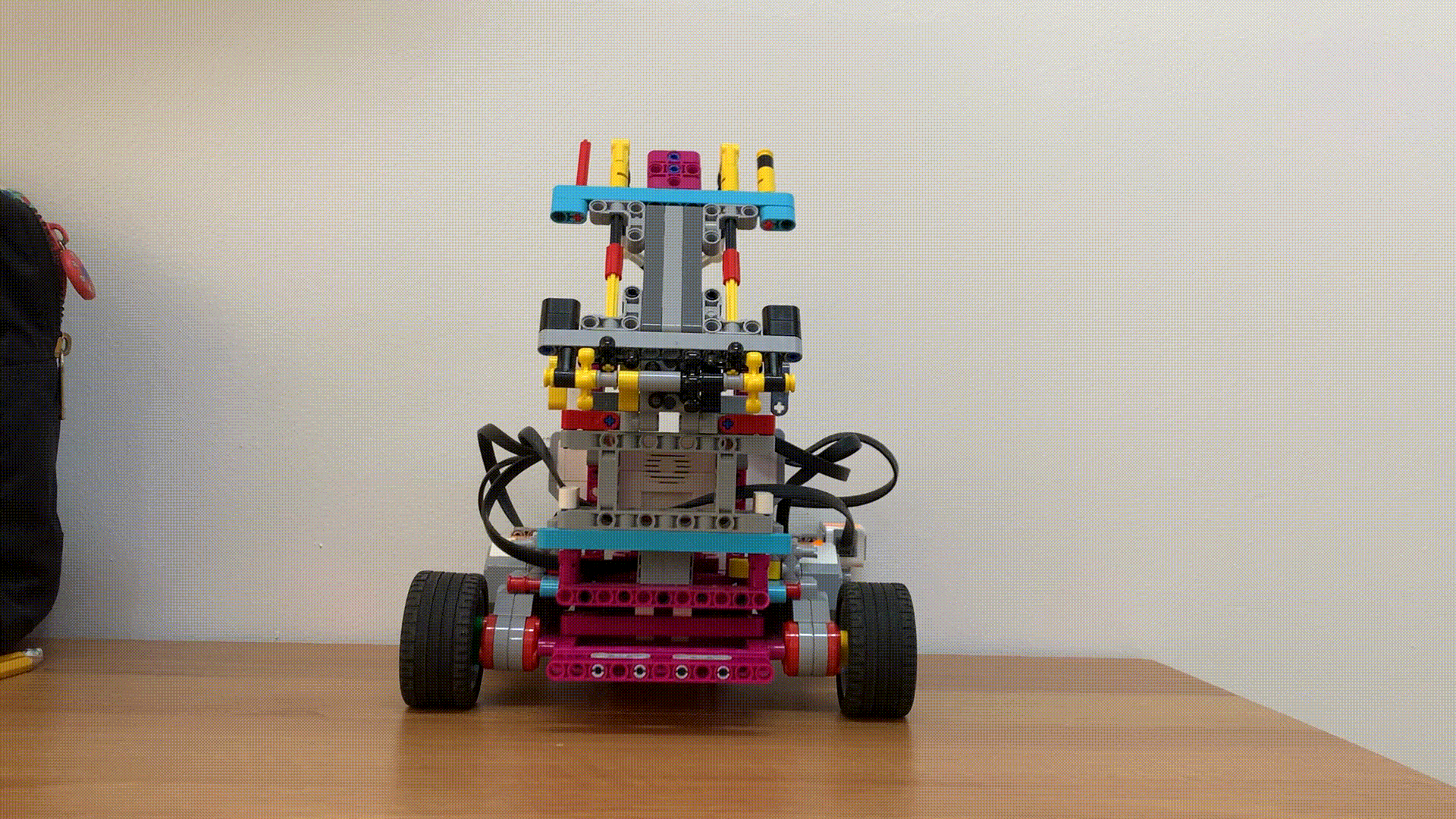

Or it can also be:

Motor A moves 300 degrees coounter-clockwise(down) at the speed of 75
Notice how fast the motor move downward.

Moves in the direction of the clock

⬅ Look at the difference ➡
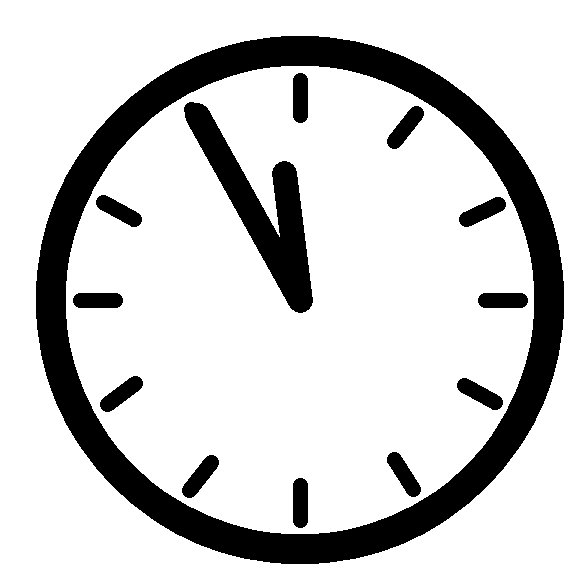
It moves as if time goes back, going to the opposite direction as the clock.
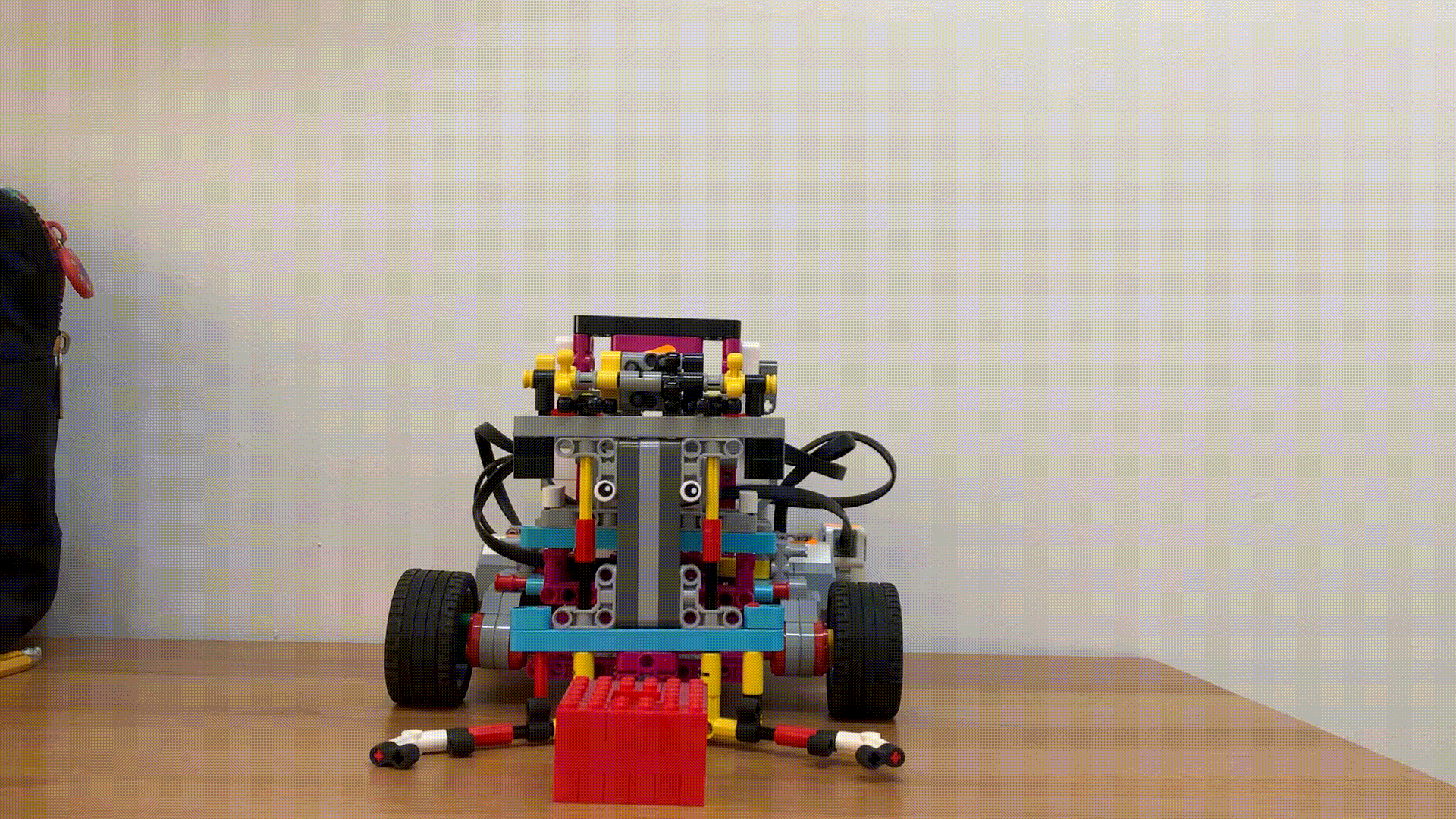

Or it can also be:

Motor A moves 250 degrees clockwise(up) at the speed of 15%
Notice that the degrees are less. This is because the motor cannot close fully due to the object its grabbing.


Or it can also be:

Motor A moves 250 degrees counter-clockwise(down) at the speed of 15%
You can try with a faster speed, see what happens to the object.