Events
"Event" blocks in EV3 are like special buttons that you can program to make your robot do specific actions when certain events happen. They add a lot of fun and interactivity to your robot's behavior!
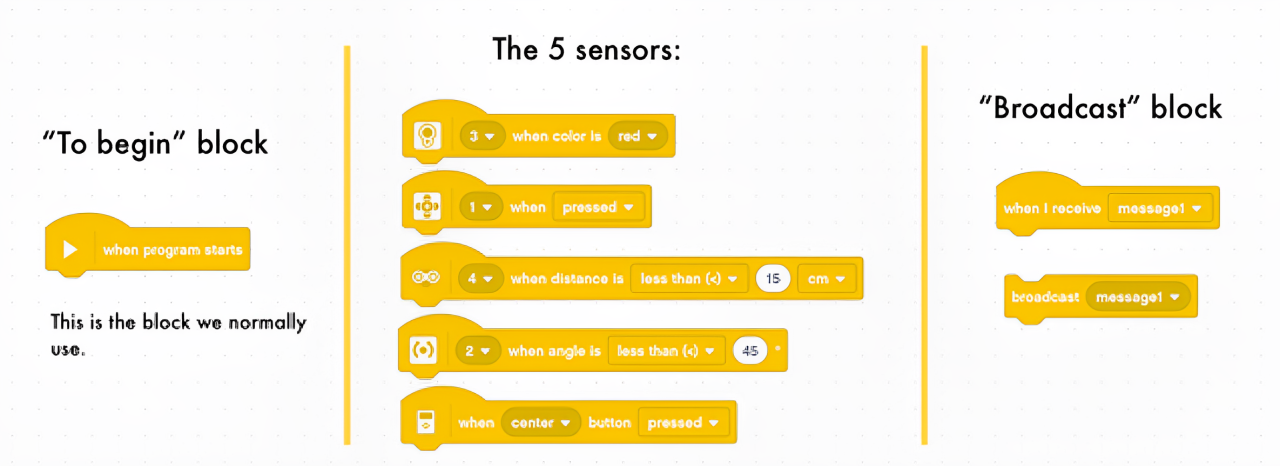
"Event" blocks in EV3 are like special buttons that you can program to make your robot do specific actions when certain events happen. They add a lot of fun and interactivity to your robot's behavior!
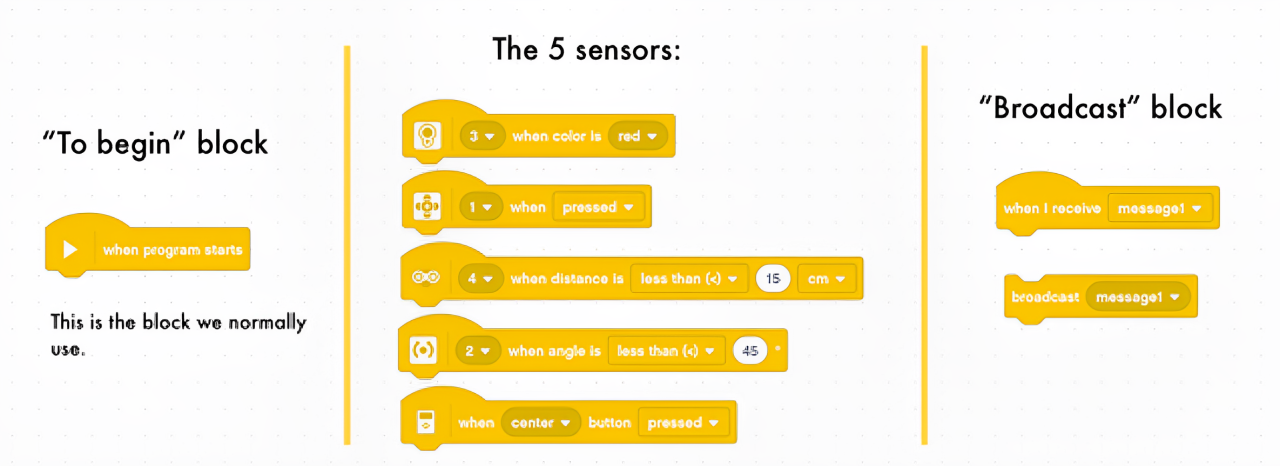
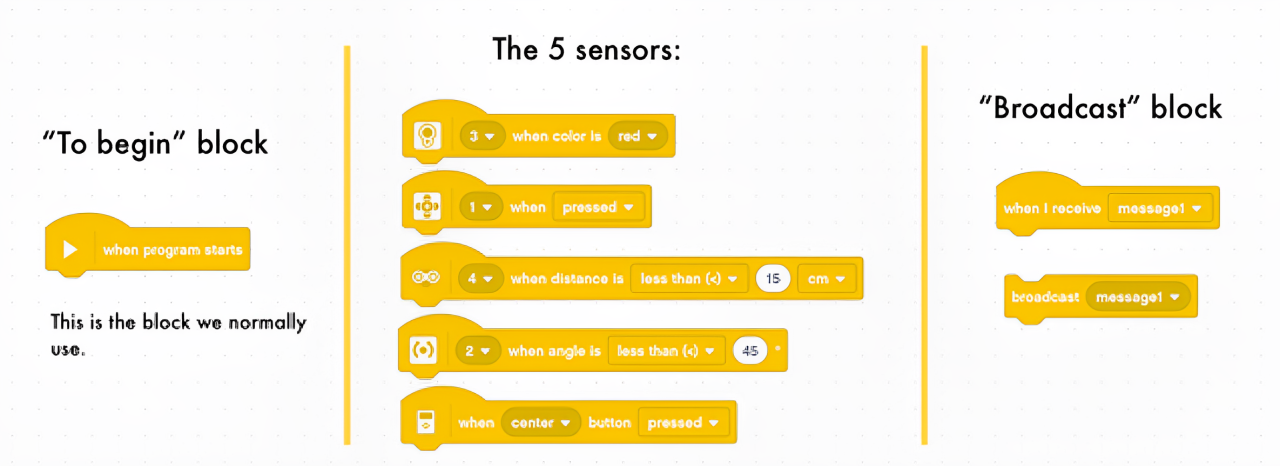
-> "When the program begins": it's the most common used block.
-> We can also use the sensors to start the program, as long as it meet the condition.
-> The broadcast block are to send message from one code to the other.

Notice that the video/image is x2 speed.
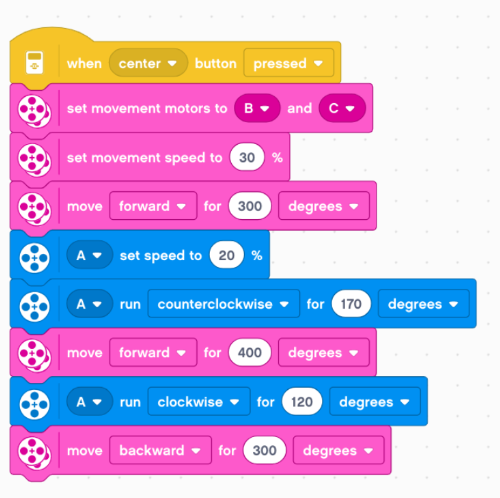
1- The robot wait for you press "center" buttom
2-Robot move forward 300 degrees at the speed of 30%
3- Motor A move 200 degrees clockwise at the speed of 20%
4-Robot move forward 400 degrees at the speed of 30%
5- Motor A move 100 degrees counter-clockwise at the speed of 20%
6-Robot move backward 300 degrees at the speed of 30%
7- Stop and Exit program

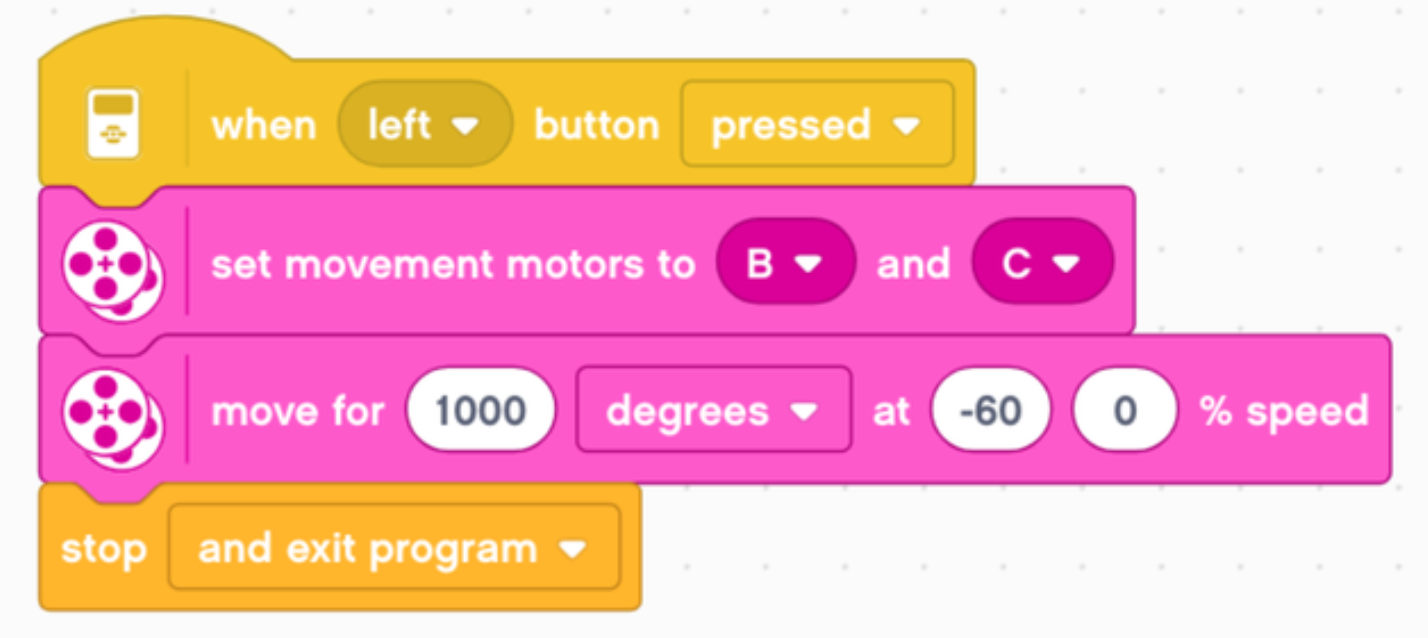
1- The robot wait for you press "left" buttom
2-Robot move forward 1000 degrees, left wheel at the speed of -60% and right wheel at the speed of 0%
-> Robot make a pivot turn of 1000 degrees.

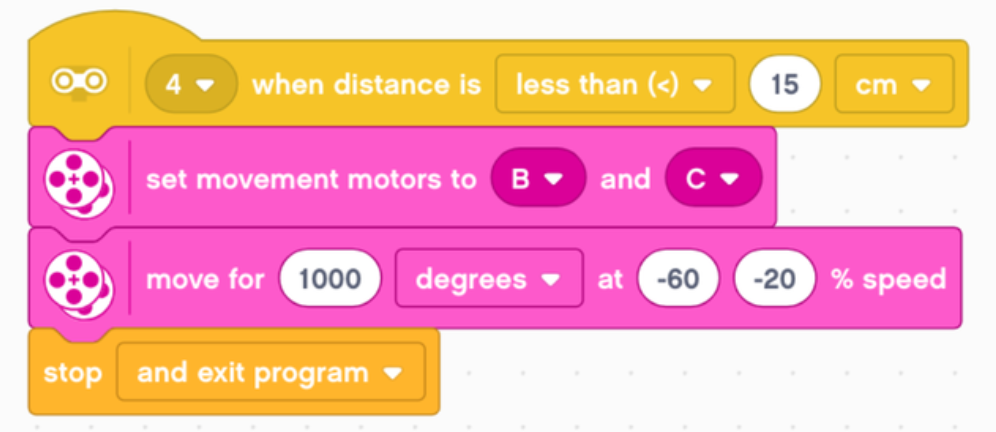
1- The robot wait for ultrasonic sensor sense "less than 15cm"
2-Robot move forward 1000 degrees, left wheel at the speed of -60% and right wheel at the speed of -20%
-> Robot make a pivot turn of 1000 degrees.

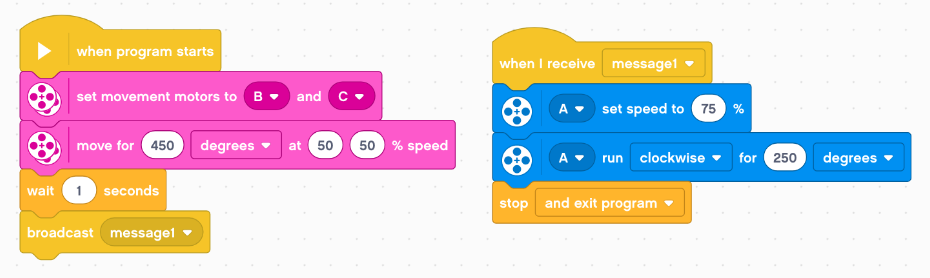
1- The robot wait until touch sensor is "pressed"
2- Robot display robot "smile" face for 1 second
3- Robot display robot "wink" face for 1 second
4- Robot display robot "smile" face for 1 second
5- Robot display robot "wink" face for 1 second
6- Stop and Exit program
Remember this code from Control "wait" block?
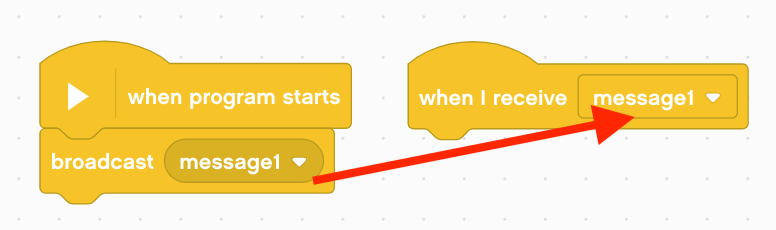
We are going to use broadcast.
Notice: you can change the name of the broadcast.

-> Broadcast named "broadcast1" is Motor A moves clockwise of 250 degrees at the speed of 75%
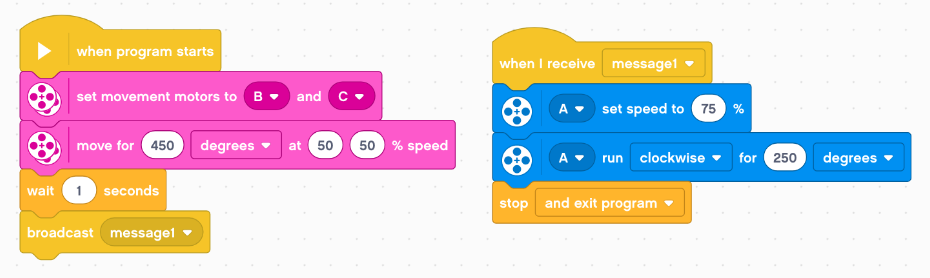
1- Robot move 450 degrees forward at the speed of 50%
2- Robot wait for 1 second
3- Code broadcast receive message called "broadcast1"
which it's Motor A moves clockwise of 250 degrees at the speed of 75%

I want you to use:
Use Event block for color sensor
-> Sound blocks:
1- Color sensor reads "Green": say "green". Then, say "go"
2- Color sensor reads "Red": say "red". Then, say "stop"
-> Robot moves backward at speed of 40%
-> Stop and exit program
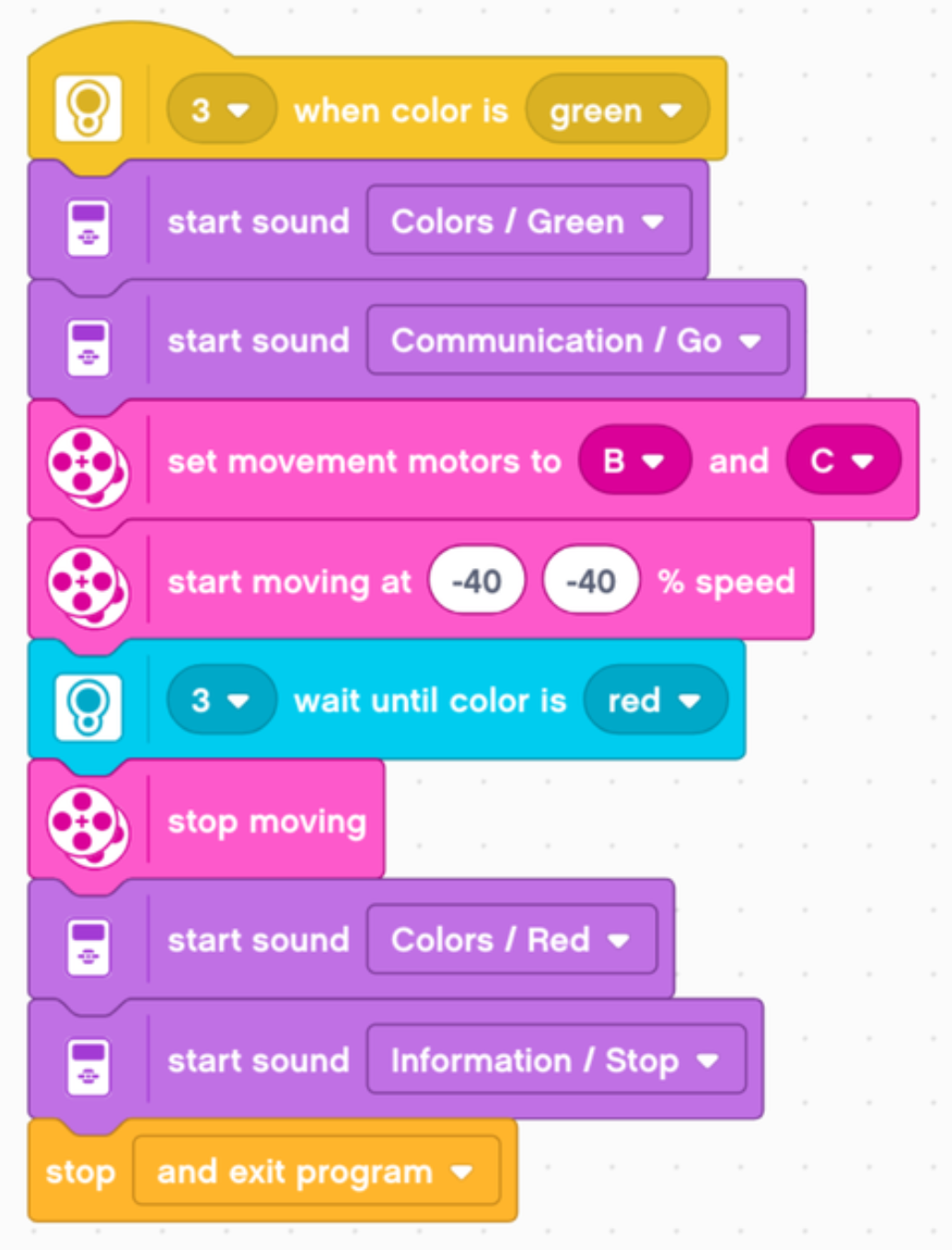
1- The robot wait until color sensor read "green"
2- Robot say "Green". And then say "Go"
3-Robot "starts moving" backward at the speed of 40%
4- Until color sensor read "red"
5- Robot stop moving
6- Robot say "Red". And then say "Stop"
7- Stop and Exit program