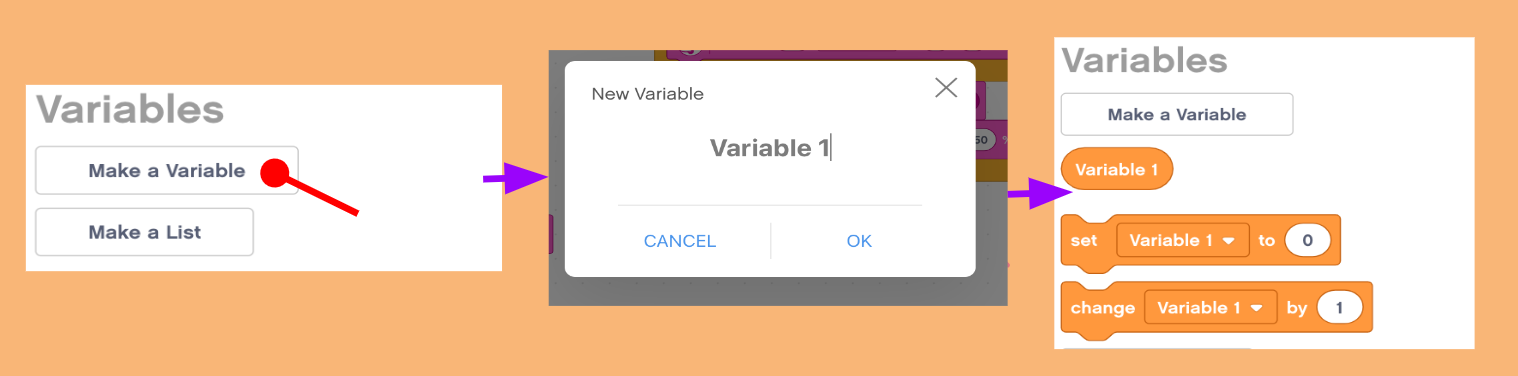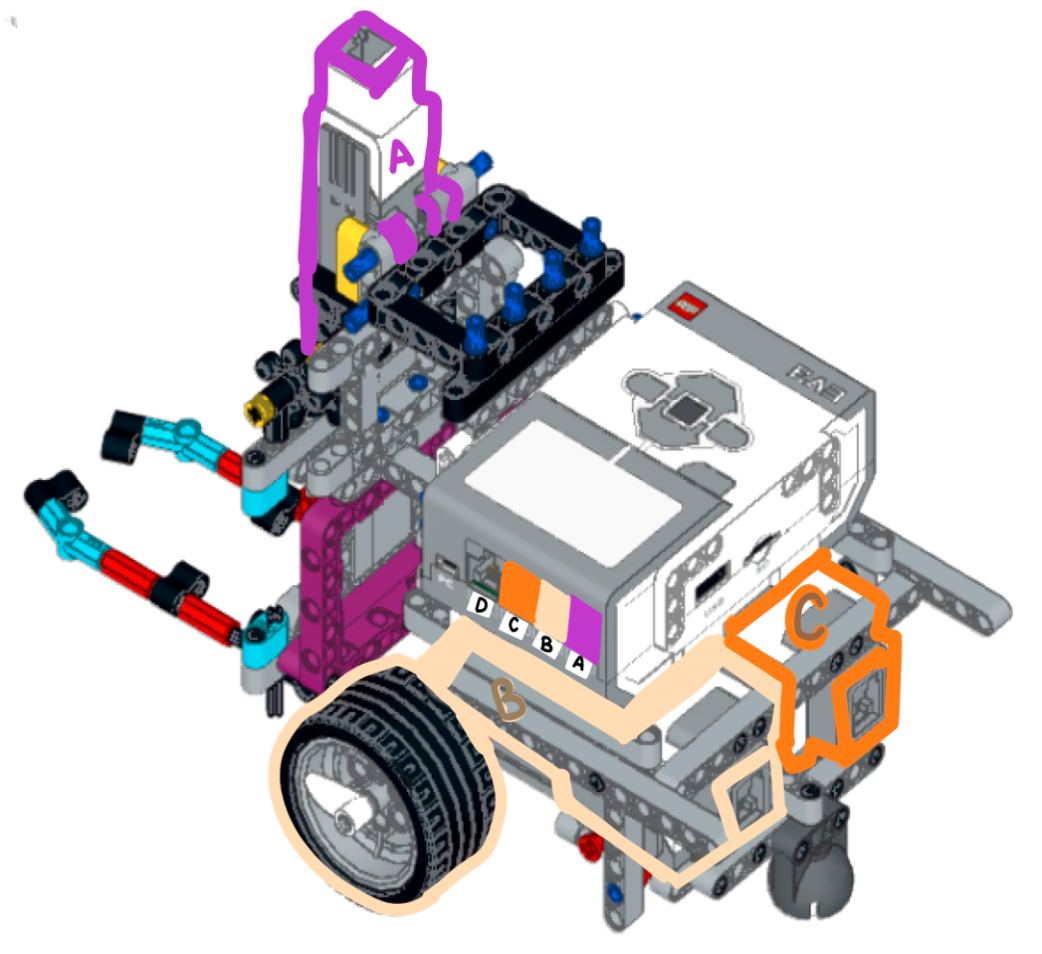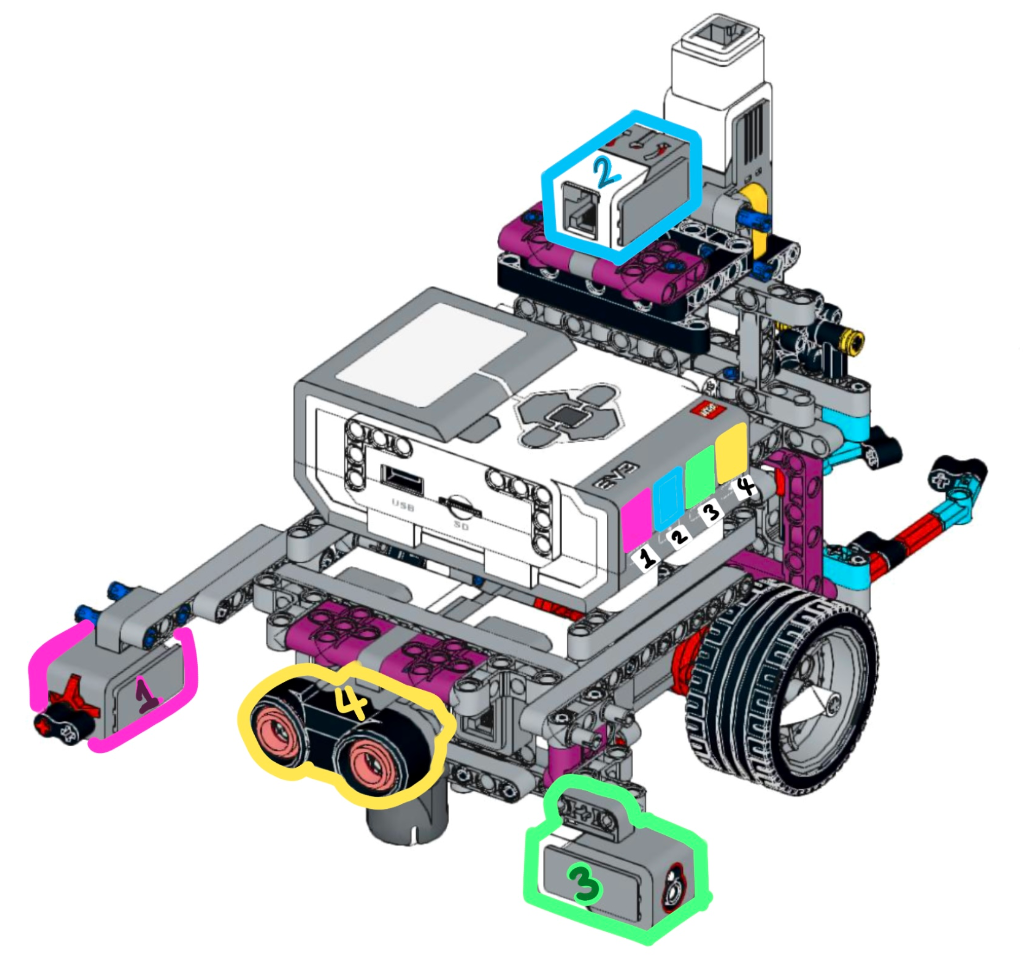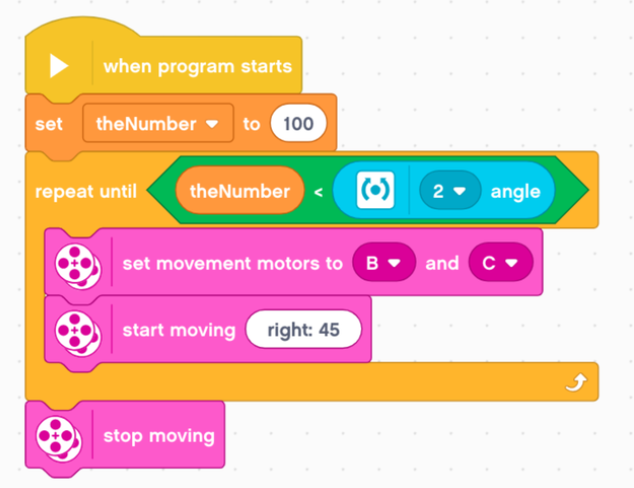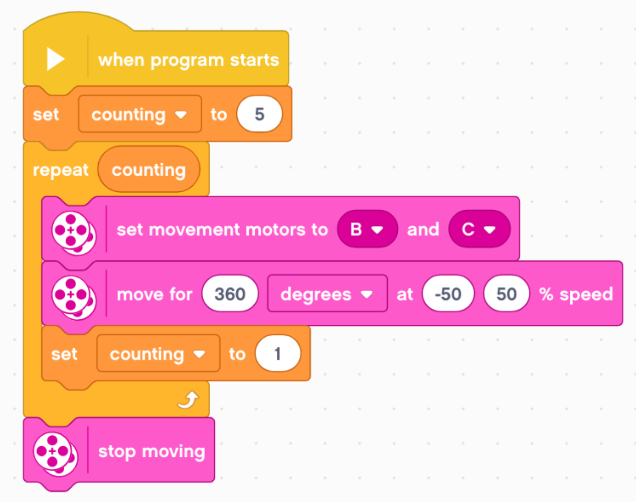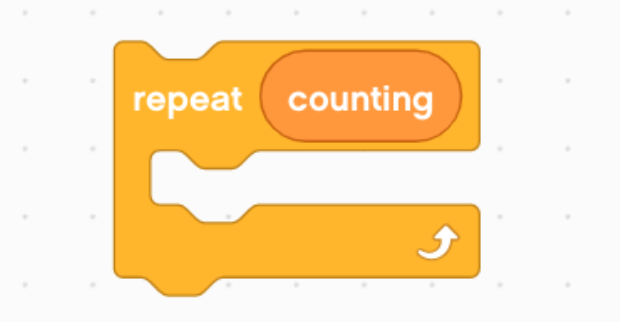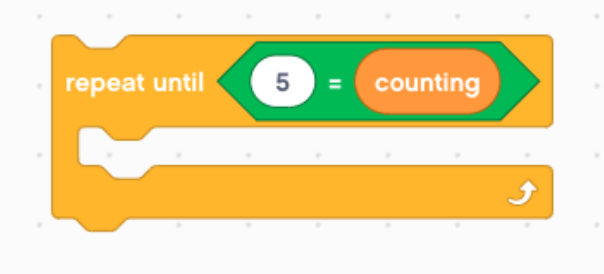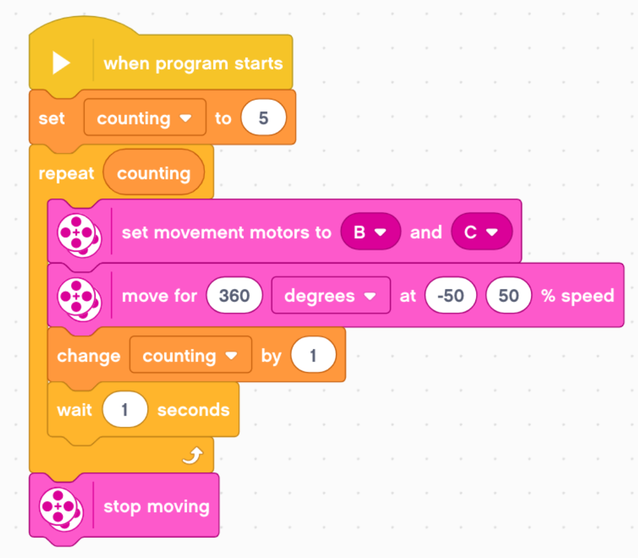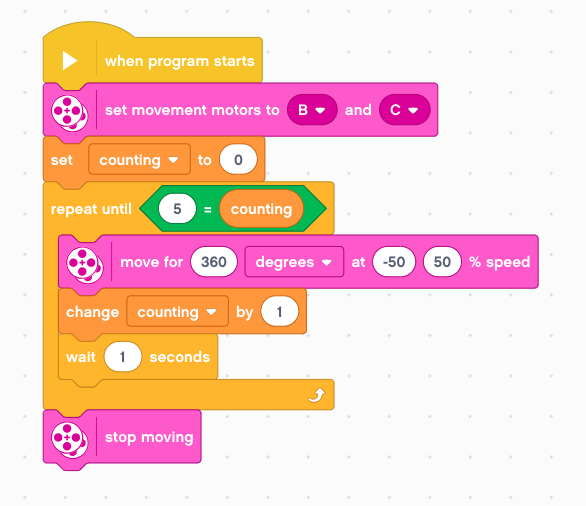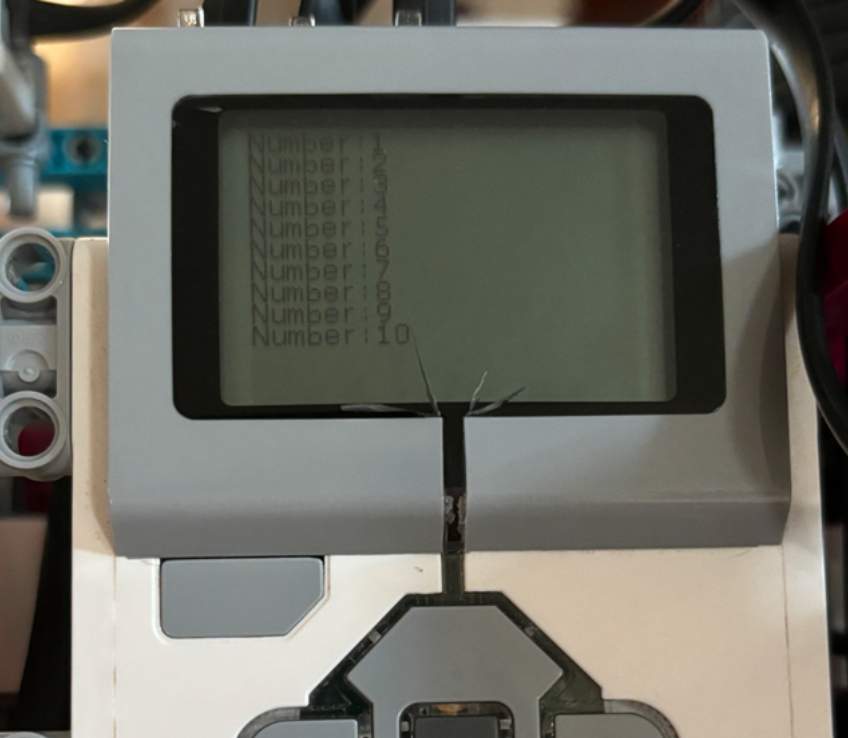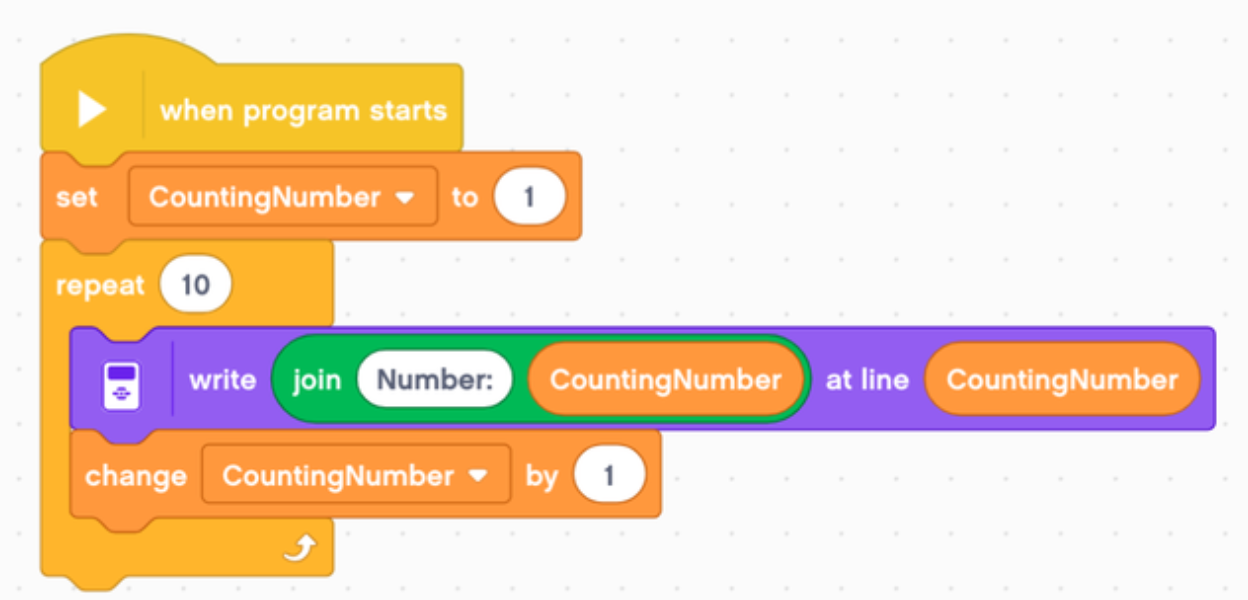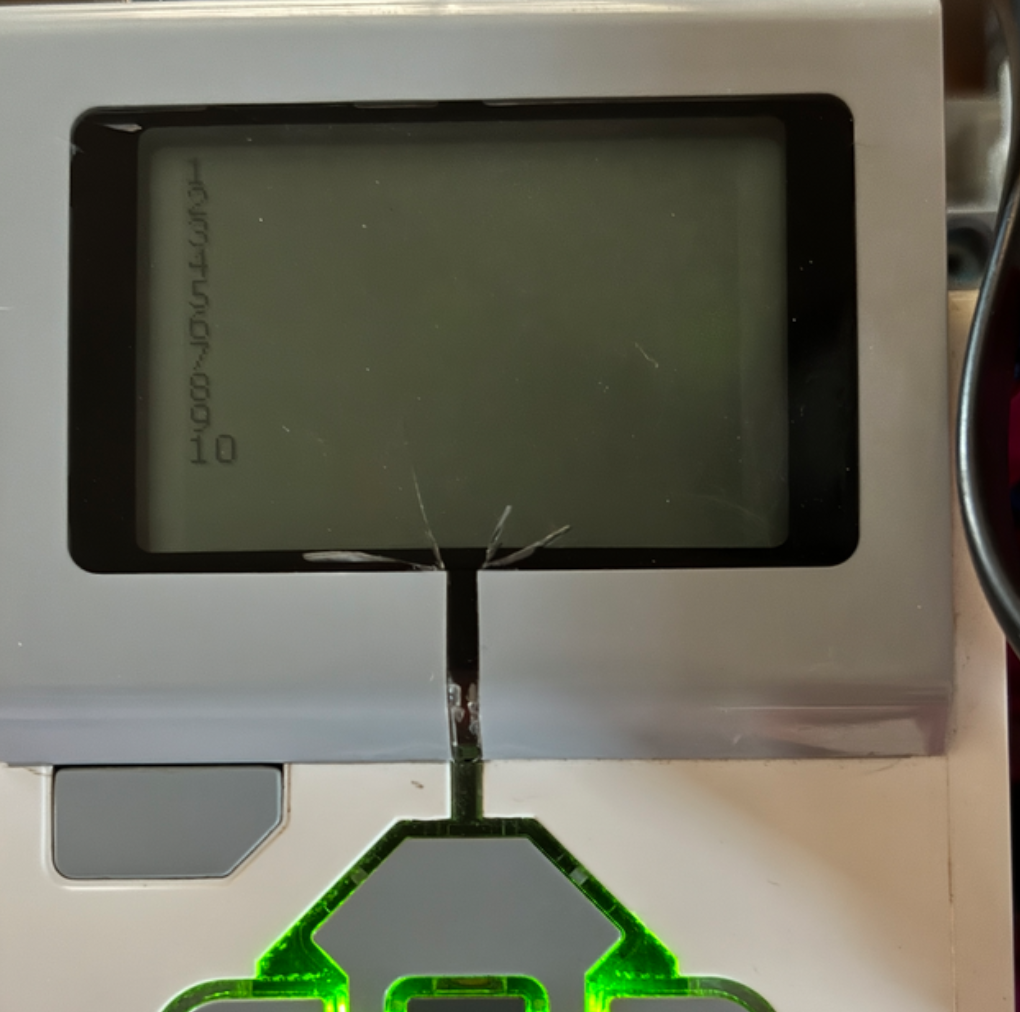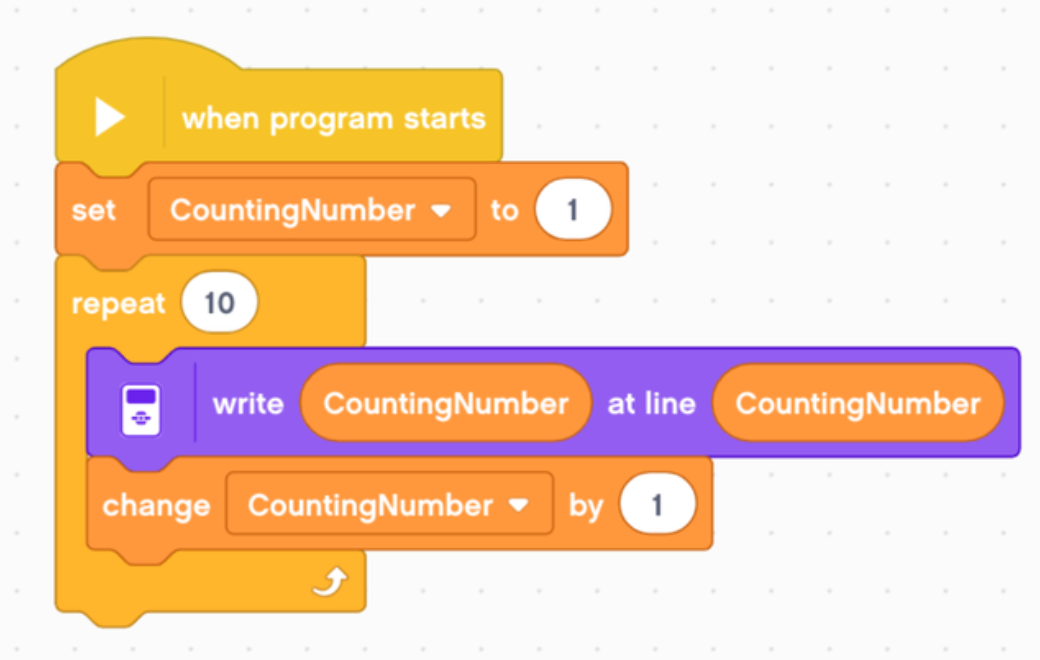Variables
Variable it's a location in the memory of the EV3 Brick that can store a data value.
In other words, they are like magical boxes that hold different kinds of information, and you can use them to make your robot do all sorts of amazing things!