My block
"My Blocks" are blocks/functions that you create and custom.
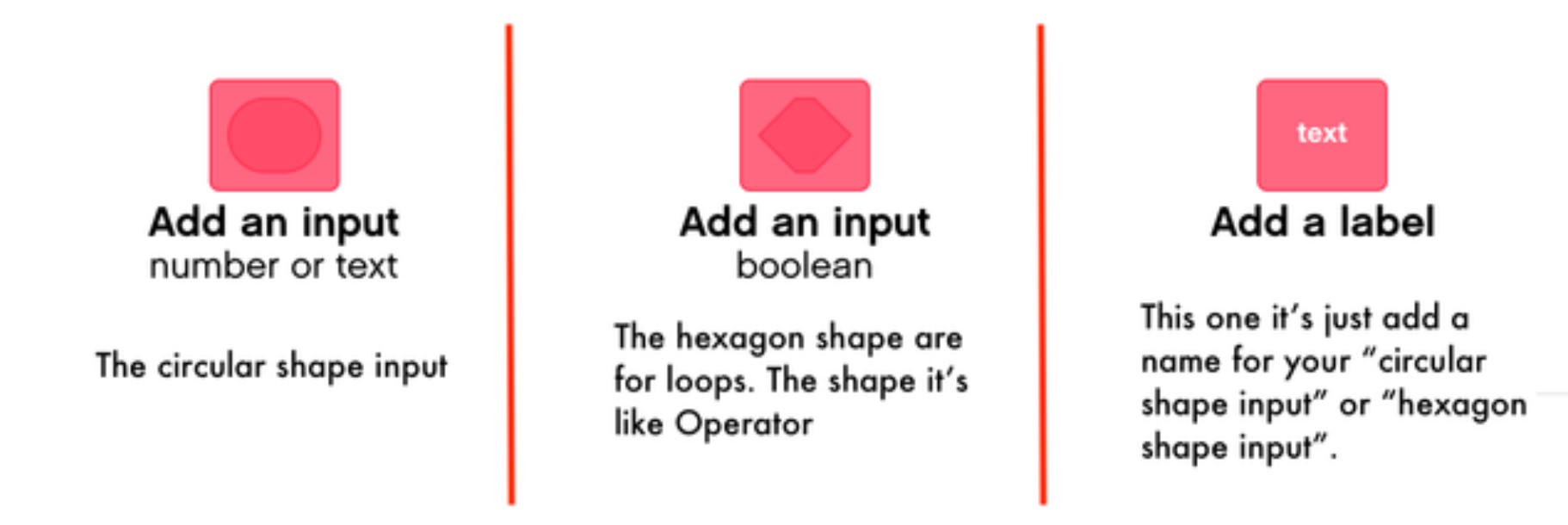
"My Blocks" are blocks/functions that you create and custom.
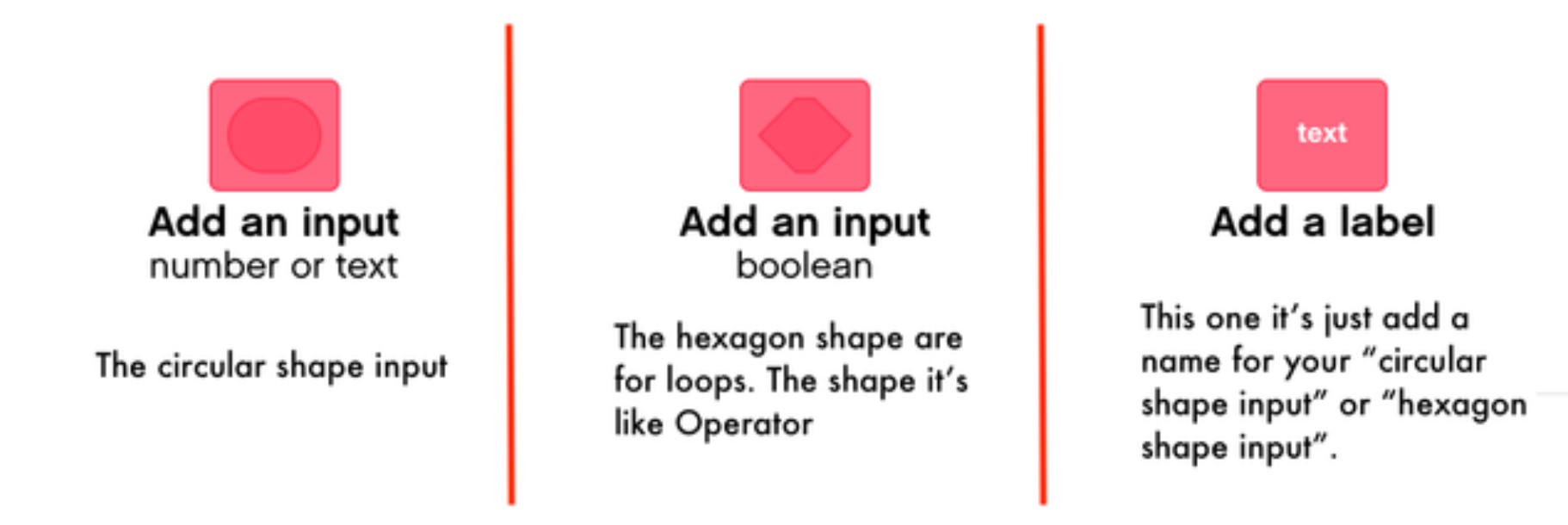
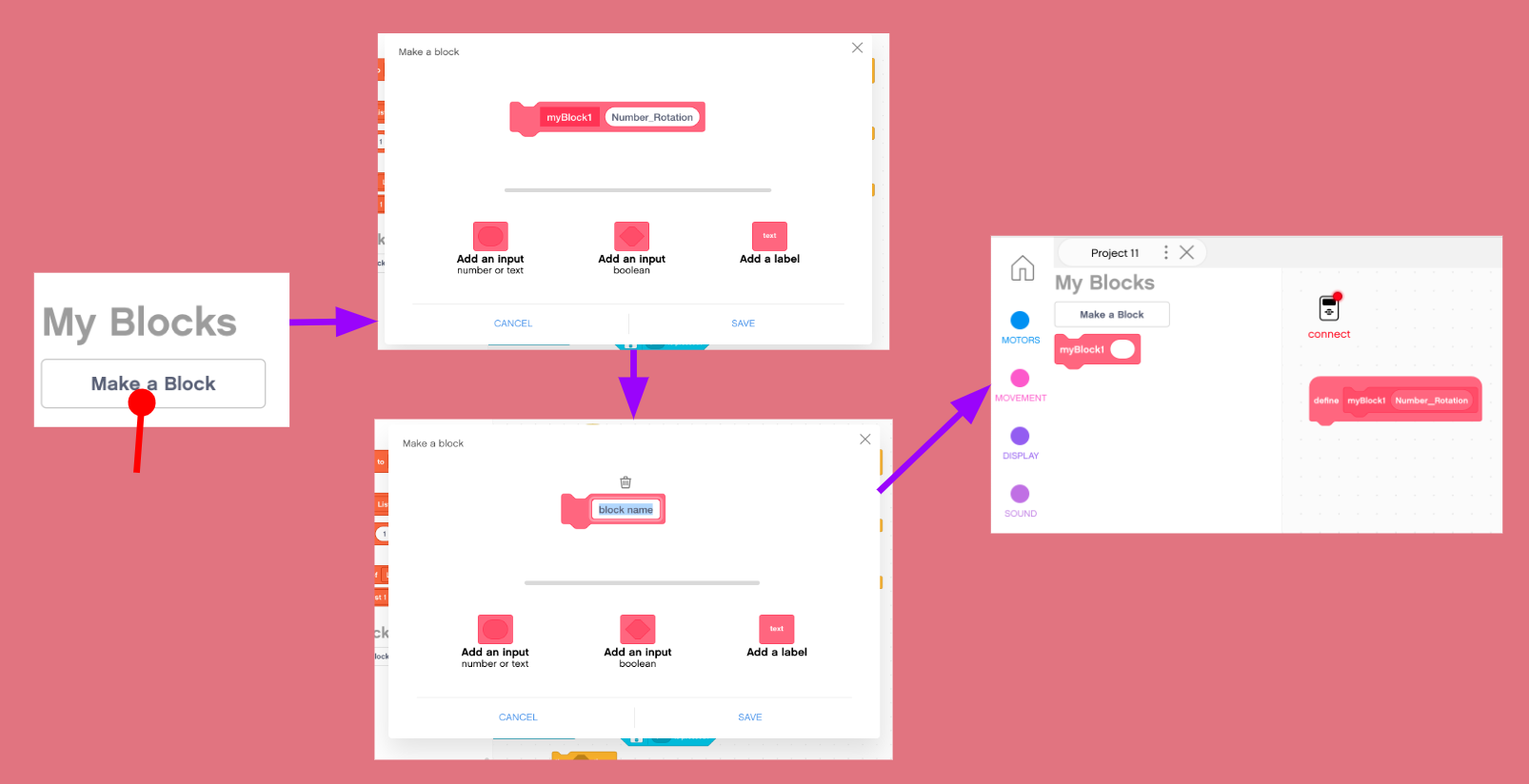
1- Press "Make a Block"
2- Name your "Block"
3- You can either add an input and add another name.
4- You can see that you have the variable you named.
You can make as many blocks as you need. You can add as many input as you need as well!
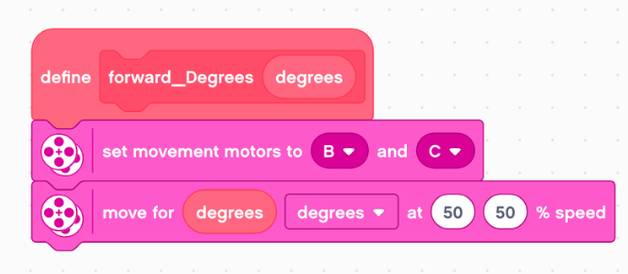
-> Degrees is an INPUT
-> You can edit the "degrees" how you want it.
-> Notice that I set the motors B and C
-> Notice I made the speed 50% forward.


600 degrees Forward.

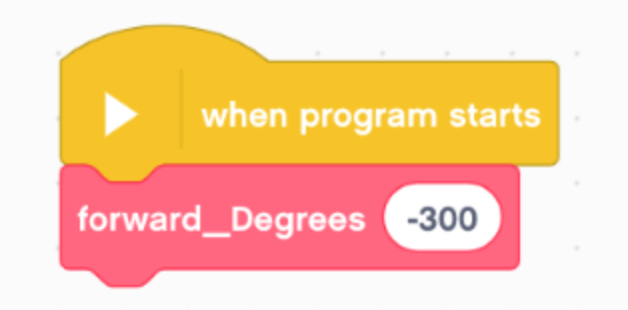
600 degrees Backward (since it's negative).
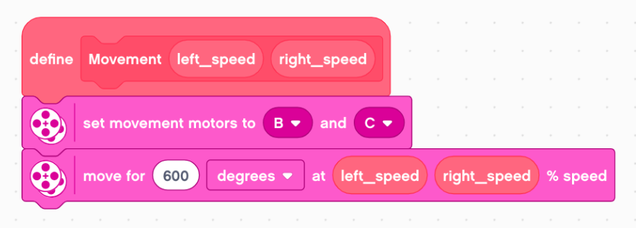
-> Speed is an INPUT
-> You can edit the "speed" how you want it.
-> Notice that I made 2 input for speed: Left and Right
-> But the robot will ALWAYS move 600 degrees
-> If speed is negative, 600 degrees backward.

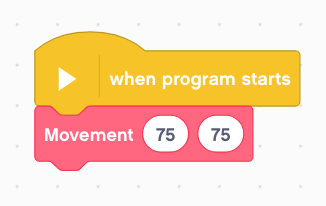
600 degrees forward speed of 75%

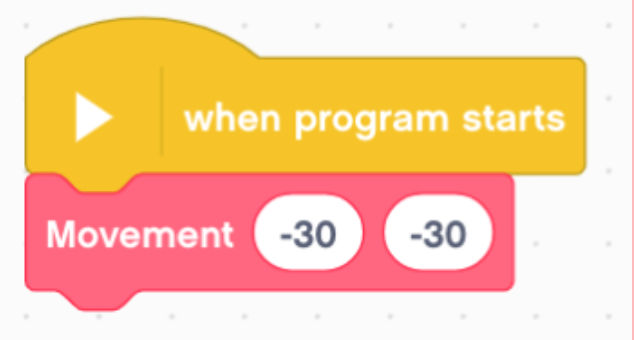
600 degrees backward speed of 30%
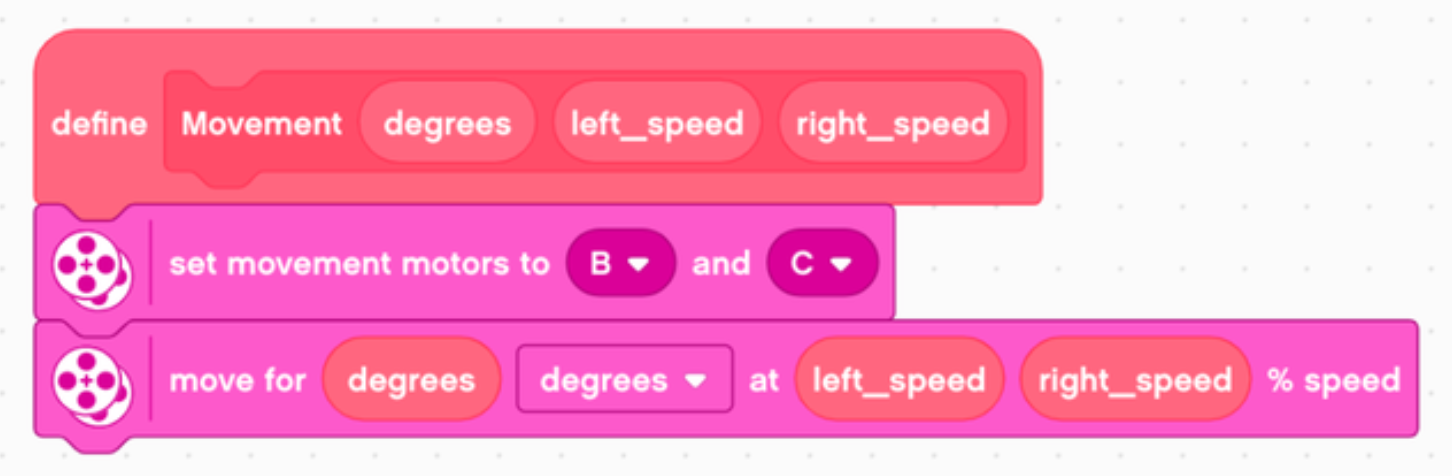
-> "Degrees" and "Speed" is an INPUT
-> You can edit the "degrees" and "speed" how you want it.
-> Notice that the 3 circular input it's taken

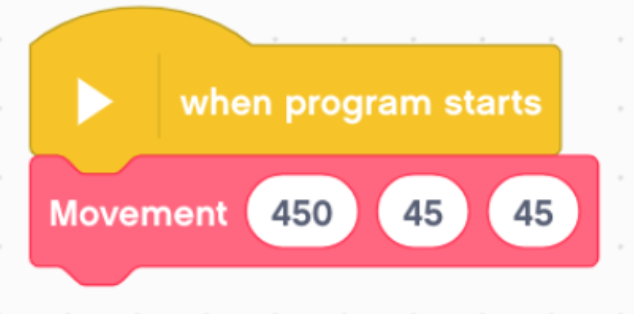
Robot moves 450 degrees forward at the speed of 45%

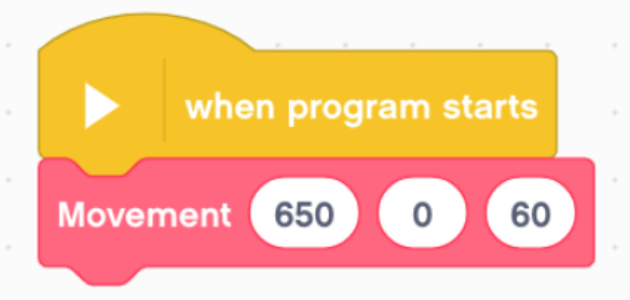
Robot makes a pivot turn of 650 degrees. Left wheel at speed of 0%. Right wheel at the speed of 60%

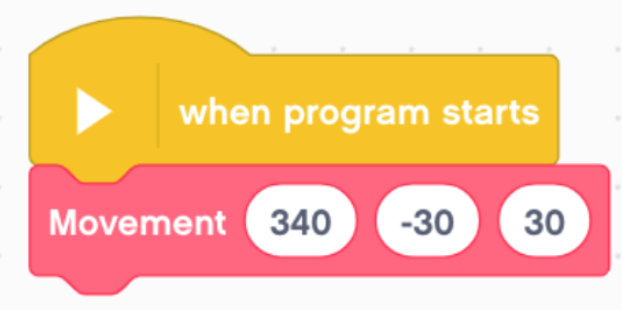
Robot makes a spin turn to the left of 340 degrees at speed of 30.


Robot uses Gyro Sensor to make an accurate turn of 180 degrees to the right.
1-Wait[Robot spin turn to the right] Until[180 degrees condition is met]
2- Robot stop moving.
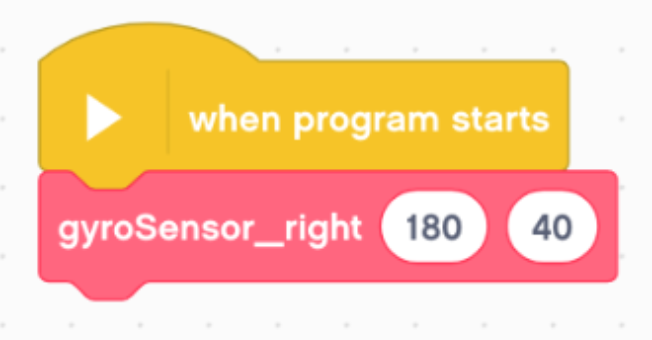
You can edit:
-> Degrees (1st input)
-> Speed (2nd input)
⚠ If it's not acccurate, substract or add more degrees in the degrees input.
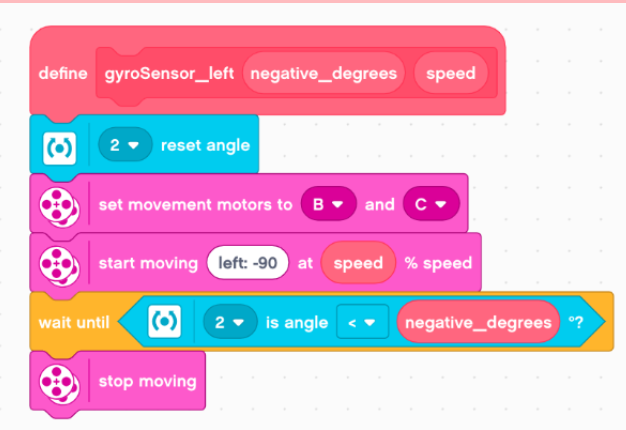

Robot uses Gyro Sensor to make an acurate turn of 180 degrees to the right.
1-Wait[Robot spin turn to the right] Until[180 degrees condition is met]
2- Robot stop moving.
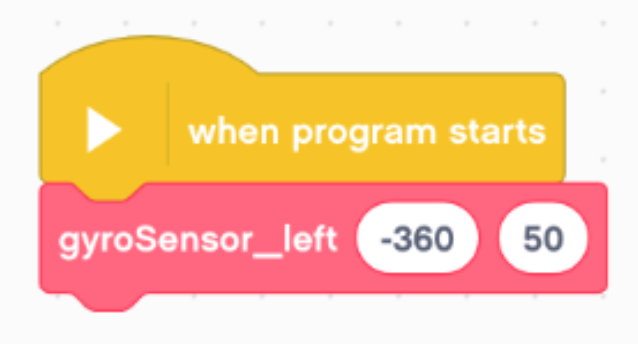
You can edit:
-> Degrees (1st input)-> Negative
-> Speed (2nd input)
⚠ If it's not acccurate, substract or add more degrees in the degrees input
It's because you are still using it. Marke sure that you are not using any of this block in order to delete it.