Display
Display: it's to show in the brick numbers/words/pictures or values.
Display: it's to show in the brick numbers/words/pictures or values.

The brick it's where it's going show/display everything!
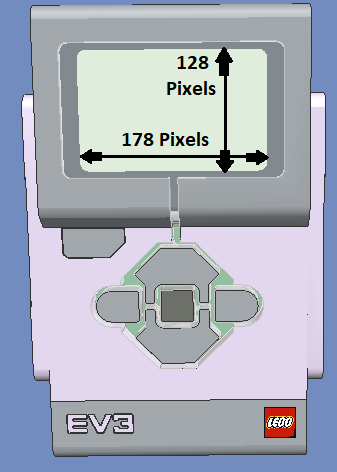
The words/numbers /pictures will be in pixels.
"Pixels" are like tiny, colorful building blocks that make up pictures on your computer, phone, or TV screen.


* Notice that you can make the brick 3 different light color (green, red, and orange)
* Notice that line[here] is to display the words in rows


* You can set an amount of second you want the robot to display
* Go ahead exploring the emoji!


The robot made a 320 degrees spin turn at the speed of 75% and now its very dizzy 😵💫
* You can make the robot's light off

Hint 1:
-> Display a motor, then make an action.
The actions:
1- Forward(wheels) and (Motor A) UP.
2- Backward(wheels) and (Motor A) DOWN.
Hint 2:
-> Brick Display:

-- You can put the degrees forward/backward however you want
-- Notice that you have to repeat it 2 times.
"Large motor"

"Medium motor"
